Welcome to House Call – The App!
We’re excited to have you here. House Call makes in-home and online healthcare easy and accessible, while also helping health professionals reach more people like you. In this how-to guide, you will find everything you need to know about how to use House Call The App to book your first at-home health or wellness appointment.
Here’s everything you need to book your first house call appointment in just a few taps:
Step 1: Create Your Account
Start by downloading House Call The App and signing up.
You’ll need to provide:
- Your name, email, phone number, and a secure password
- Your location/address where you would like to receive service so we can connect you with nearby providers
You’ll also be asked to verify your email and phone number using OTP codes sent to each.
Your information is secure and used only to help connect you with care providers.
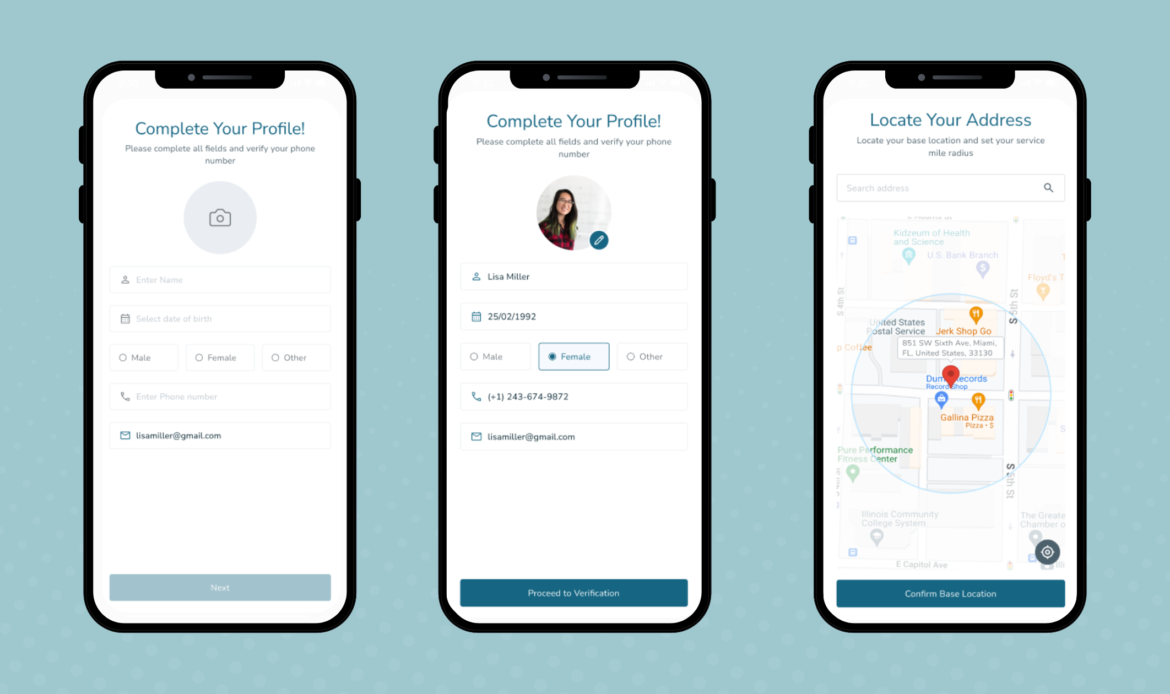
You can manage your payment methods, saved addresses, health and allergy info anytime under the Profile tab (bottom right of your screen).
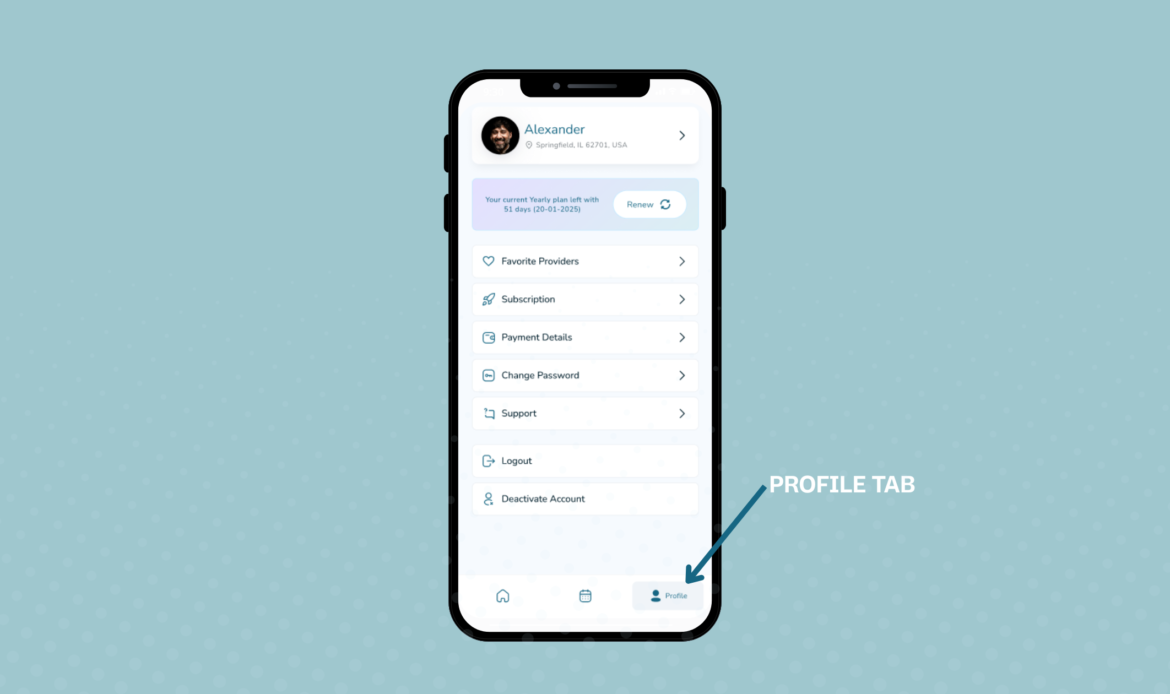
Step 2: Find the Right Provider
Once you’re logged in, browse available providers based on your location.
You can:
- See nearby providers
- Tap on profiles to view bios, services, and availability
- Mark your favorites to easily find them later
Tap on a provider to view:
- Bio
- Services
- Availability
- Ratings & Reviews
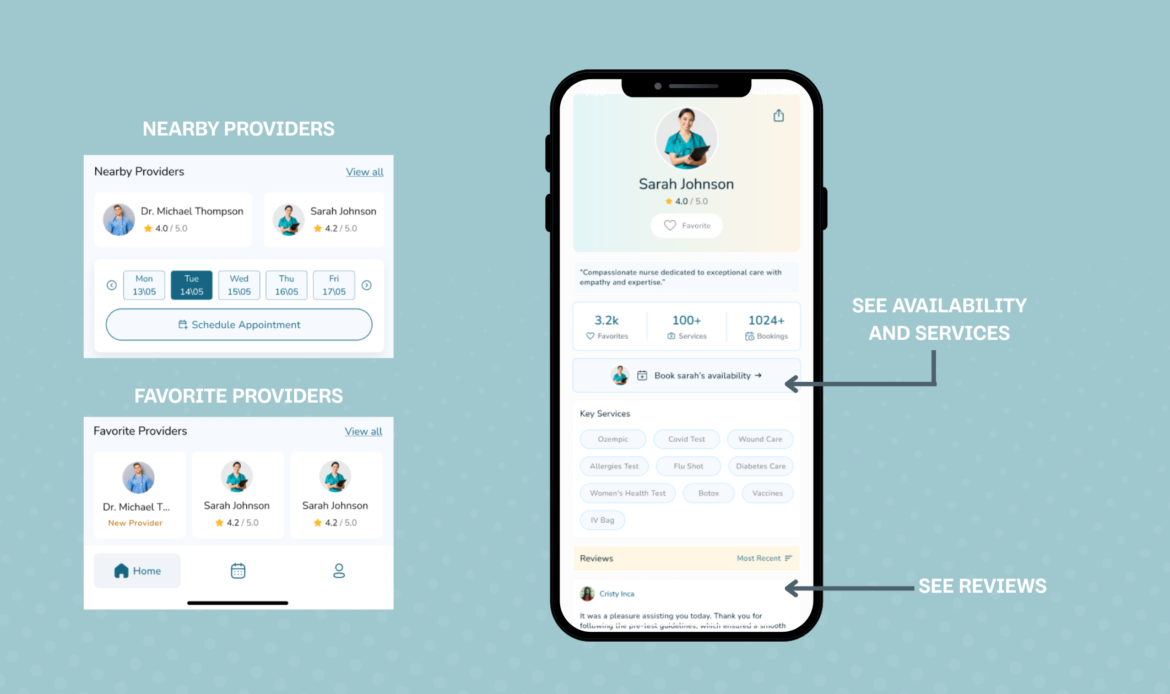
Step 3: Book an Appointment
You can book in two ways:
- From the provider’s profile
- Or go to the Calendar tab (bottom center of your screen) and tap “Book appointment”
Then:
- Confirm the address where you want your appointment or service to take place.
- Select your desired service
- You’ll see a list of providers near you who are available in your area
- Filter by date or price
- Tap on a provider to review their profile & select a time slot
- Once ready, tap the “Schedule” button
- Add any notes or preferences (optional)
- You’ll get a notification once the provider confirms the appointment
Note: Before searching or booking, confirm that the address at the top of your screen matches the location where you want your appointment.
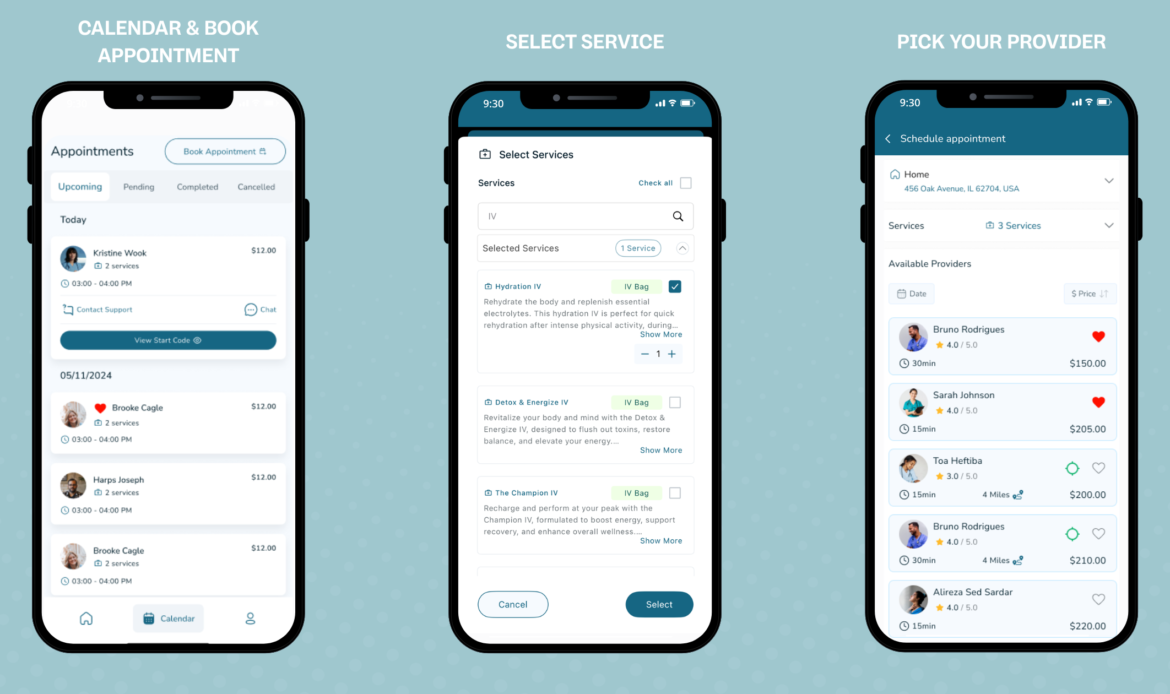
Step 4: Prepare for Your Appointment
Before your visit:
- Check the Calendar tab to confirm the provider’s name, date, time, and service
- Review your health info, allergies, and any promo codes
- Ensure your contact info is up to date
- Use the chat in your appointment details screen to talk to your provider
- If it’s a telehealth visit, the provider may send you a link — make sure your internet connection is working
You’ll receive a reminder 2 hours before your appointment.
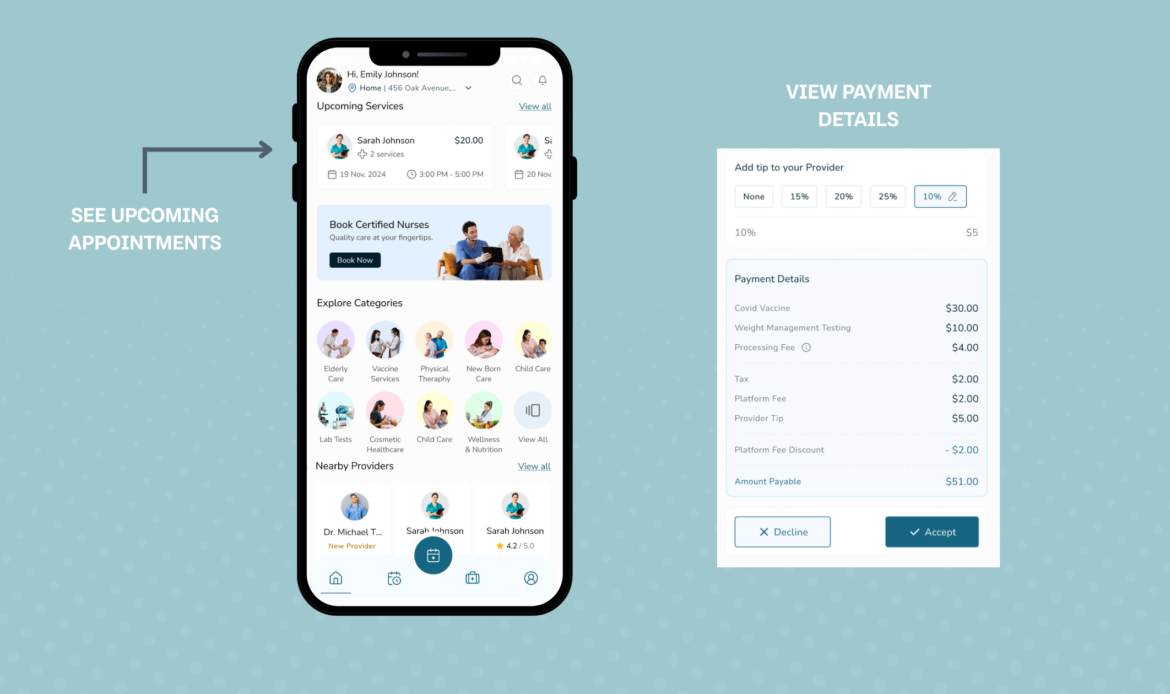
Step 5: Start Your Appointment
On the scheduled day and time, your provider will arrive at the address listed for your appointment.
To begin, click Start Appointment and share the start code displayed on your screen with your provider
(Optional) If you’d like to add services or make changes, you can approve them directly in the appointment details
(Optional) You can also leave a tip for your provider at the end of the visit
Step 6: Follow Up (Optional)
After your appointment, you can:
- Leave a review for your provider
- Book your next appointment
- Refer a friend and earn rewards
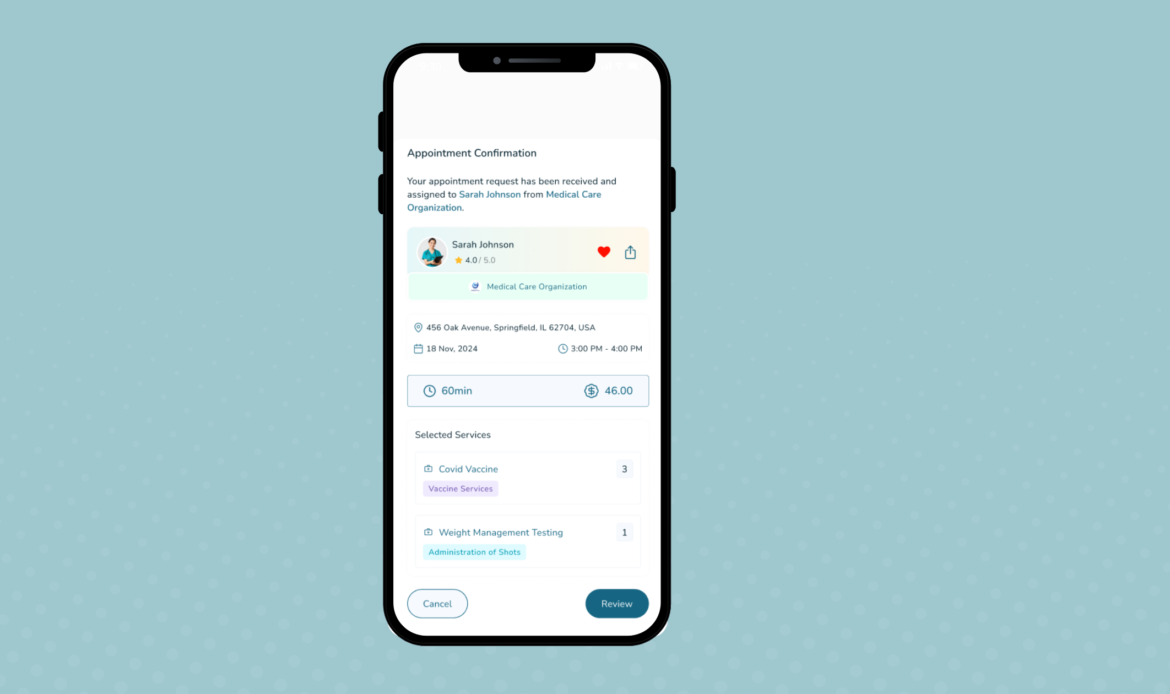
Need Help?
Visit our Help Center or contact Support anytime.
Email: info@housecalltheapp.com
Phone: +1 (561)220-4466
We’re here to make healthcare easier for you!

 Login
Login
2 replies on “How to Use House Call The App: A Quick Start Guide for Customers”
[…] House Call The App today, and book a visit with one tap. Your health shouldn’t wait. Neither should […]
[…] do now. And with House Call The App, they’re just a tap […]